Subscriptions

For consumers
Payment method description
Payment method name: “Pay By Bank”
Short description: “Seamless and secure”
Longer description: “Pay by Bank is supported by all major banks. An easy way for you to set up recurring payments straight from your bank account, 24/7 365 days.”
Logos: Use PayTo logo


How to setup a recurring payment with PayTo:
- Enter your PayID or BSB/account number
Enter your PayID (your phone number or email address) or BSB and account number - Authorise PayTo agreement
Log into online banking or your mobile banking app and authorise the PayTo agreement - Confirm agreement setup
Go back to the checkout page to confirm successful agreement setup
FAQs for customers
- What if I don’t have a PayID?
No PayID? No worries! While we recommend registering your own PayID through your mobile banking app or online banking to get the best experience, you can still use Pay by Bank without one. Simply choose the option "Link with BSB/account number" and enter in your BSB/account number details. Then from your banking app or online banking, search for "PayTo agreements" and authorise the agreement we have set up with you in order to set up recurring payments. - Is Pay by Bank safe?
Yes! PayTo is trusted by all major banks. It is a secure method of payment that keeps you in control, giving you full visibility on what goes in and out of your bank account. - How do I find payment agreements in my banking app?
Login to your mobile banking app or internet banking. You can easily search ‘agreement’ to authorise your payment. You can view merchant details and the amount to be paid before authorising the agreement and completing your payment. - What happens to the payment agreement I authorised after successful payment is made?
The payment agreement you authorised to complete your purchase or booking will stay active in your mobile or internet banking. It will remain active for a set period unless you choose to cancel it.
Pay by Bank: FAQs and information for support teams
What is Pay by Bank?
Pay by Bank is supported by all major banks. An easy way for your customers to set up recurring payments to you straight from their bank account, 24/7 365 days. It utilises PayTo real-time payment technology on the New Payments Platform (NPP) to setup recurring payments through PayTo agreements. Pay by Bank is supported by all major banks and other financial institutions. Please refer to this list to see a list of institutions that support PayTo: find an institution
What are the features and benefits of Pay by Bank?
- Customers can directly setup recurring payments straight from their online banking or mobile banking app: customers only need access to their bank accounts to authorise PayTo agreements.
- Secure authentication: customers login and use their mobile banking app or online banking credentials to securely authorise a PayTo agreement, adding an extra layer of security on transactions.
- Verification of payee: customers will see who they are agreeing to setup a PayTo agreement with. The details of the business or merchant they are setting up a recurring payment for are displayed on the customers mobile banking app or online banking screens.
- Safe instant payment: recurring payments taken against authorised agreements are processed within seconds, allowing for immediate confirmation of payment sent and received.
- Reduced risk: Pay by bank provides customers a safer payment option due to the customer having full control over the payment by logging into their mobile banking app or online banking and authorising PayTo agreements directly.
- Customers do not need to sign up to any new service or download any new app, it uses services already provided by their own bank.
Which bank platforms can approve a Pay by Bank (PayTo) agreement?
| Bank | Mobile App Enabled | Internet Banking Enabled |
|---|---|---|
| CBA | Yes | Yes |
| NAB | Yes | Yes |
| Westpac | Yes | Yes |
| ANZ | Yes | Yes |
| Macquarie | Yes | Yes |
*This table is for the major banks. Pay by Bank transactions can be approved in many more banking platforms. If your customer has difficulty locating their PayTo Agreement in their bank app or online banking, ask them to use the search functionality to help locate the agreement awaiting approval.
For more detailed information on approving PayTo agreements with different banks - refer to: PayTo Banking Instructions
How do customers pay with Pay by Bank?
Follow these steps to help your customer use Pay by Bank. They will need to:
- Choose Pay by Bank
Choose "Pay by Bank" in offered payment options on your checkout or top up page - Enter their PayID or BSB/account number
Enter their PayID (your phone number or email address) or BSB and account number - Authorise PayTo agreement
Log into their online banking or mobile banking app and authorise the PayTo agreement - Confirm agreement setup
Go back to the checkout page to confirm successful agreement setup
Their PayID will be their mobile number or email address depending on which one they registered to their bank account via their bank app or online banking. If they are not sure they can always try, it won't cost anything and they will confirm they have the right details before proceeding.
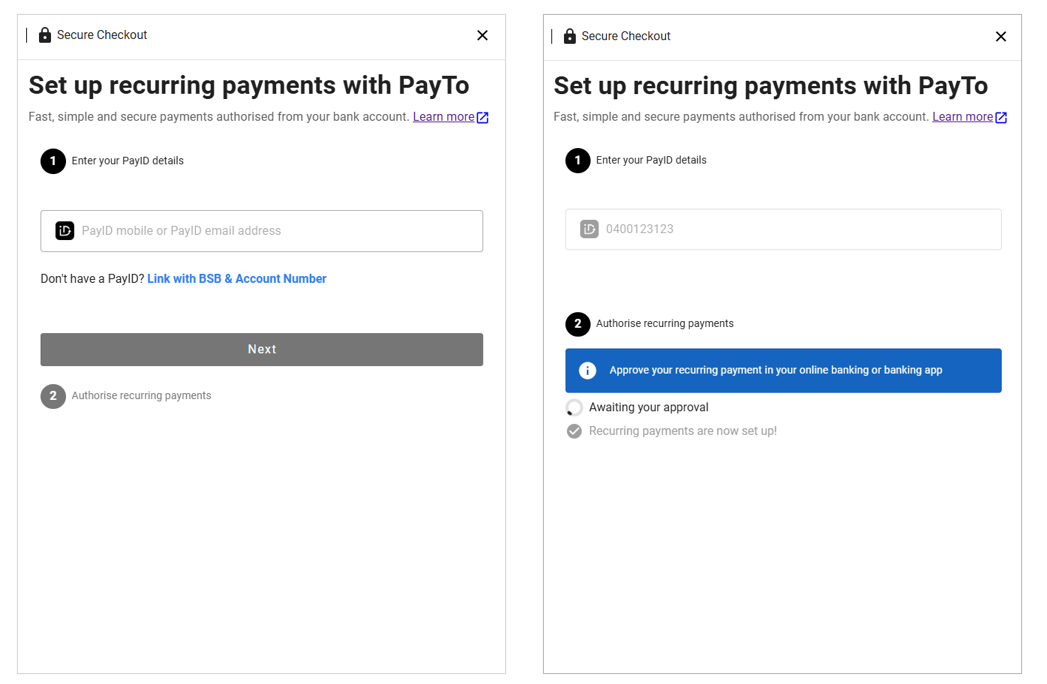
What happens if my customer does not have a PayID?
Your customer can still pay safe and fast directly from their bank account by providing their BSB/account number details. The customer should select the link "Link with BSB & Account Number" and enter in their account name, BSB/account number details to proceed with the PayTo agreement setup.
Why should customers use this instead of currently available payment options?
- Pay By Bank is a secure way to make payment straight from the customer’s banking app, a secure environment that reduces the risk of fraudulent transactions.
- Choosing Pay By Bank means that the customer does not need to download third party apps or setup a digital wallet on their device
- Customers can make sure they are paying the correct business as merchant details are verified on PayTo agreements and when making PayID payments
Updated 3 months ago